#bootstrap 4 website
Explore tagged Tumblr posts
Text
blah blah blah. coding would've been so much easier and fun if there weren't 438439240392843209 languages because for some reason there's no it-all-be-all engine for eg. web design
why the hell do i have to slam various pointers of css, java, html & bootstrap (which is really just a subcategory of css/html) into one ass project. that's so fucking stupidly inefficient. oH it'S bECAuSe eACh lANgUAGe hAS itS pROs aND coNS
well bitch they aren't putting a game through multiple engines as a standard are they. god fucking hell
#sy.txt#awful. utterly dreadful.#yeah yeah game engines are better at x and y as well BUT STILL!!!! IT ISN'T THE FUCKING NORM TO DO THIS WITH A GAME#WHY IS IT FOR A WEBSITE!!!! AAAAAAAGH!!!! oH becaUSE it'S sO EasY to LiNk bACk tO A stYlE sheET#mother fucker i look at jquery and i'm like what in the hell is this fucking alien language that i'll never ever remember#bootstrap is on the thin fucking ice with its mt-4 and pl-2 and col-lg-4#oh. to have an internet 2 with one universal coding language for fucking everything. but alas
0 notes
Text
The Top 10 Hardest Things About Starting a Small Business (And How to Overcome Them)
Starting a small business is an exciting journey, but it is not all passion projects and overnight success. Whether you’re launching a sticker business, an online store, or a local shop, the process is filled with challenges, setbacks, and lessons you never saw coming.
From funding struggles to burnout, many entrepreneurs face unexpected obstacles that can make or break their business. But knowing what to expect—and how to overcome these hurdles—can help turn challenges into opportunities.
Here are the ten hardest things about starting a small business and how to tackle them successfully.
1. Finding the Right Business Idea
The Challenge:
You might have too many ideas, or you may not be able to think of a single good one. Choosing the right business idea is tough because:
��� It needs to be profitable.
• It should align with your skills and passion.
• It has to have market demand, meaning people actually want to buy it.
How to Overcome It:
• Test your idea before going all in—survey potential customers or create a prototype.
• Research the competition—if no one is doing it, there may be a reason such as lack of demand.
• Solve a problem—successful businesses fill a gap in the market.
Your first business idea does not have to be your last. Many entrepreneurs pivot after learning what works.
2. Getting Funding for Your Business
The Challenge:
Most businesses need money to start, but where do you get it? Banks require strong credit, investors want proof of success, and using your own savings is risky.
How to Overcome It:
• Start small and test with low-cost products before expanding.
• Look for alternative funding such as crowdfunding, grants, or small business loans.
• Consider bootstrapping by reinvesting early profits instead of taking on debt.
Pre-selling your products is a smart way to generate cash flow before investing too much.
3. Learning Everything (Marketing, Sales, Accounting, and More)
The Challenge:
As a business owner, you wear all the hats—you are the marketer, accountant, customer service rep, and CEO all at once.
How to Overcome It:
• Learn the basics with free online courses on marketing, finance, and branding.
• Use business tools such as accounting software, AI for content creation, and social media planners.
• Outsource when possible by hiring freelancers for things you do not have time to master.
Focus on your strengths and outsource the rest once you can afford it.
4. Building a Customer Base from Scratch
The Challenge:
No customers means no sales. But how do you get people to trust a brand that just launched?
How to Overcome It:
• Leverage social media by consistently posting valuable content.
• Offer early discounts or freebies to incentivize first-time buyers.
• Encourage word-of-mouth by asking happy customers for reviews.
Building a strong brand identity, including a logo, website, and social proof, makes people more likely to buy from you.
5. Managing Time and Avoiding Burnout
The Challenge:
Most small business owners work much more than 40 hours a week—without a boss to set limits, it is easy to burn out.
How to Overcome It:
• Set a schedule and balance work time with personal time.
• Prioritize tasks by focusing on what moves the business forward.
• Take breaks because burnout leads to bad decisions and lower productivity.
You are more productive when well-rested. Take at least one day off per week to recharge.
6. Handling Self-Doubt and Fear of Failure
The Challenge:
Every entrepreneur asks themselves, “What if this fails?” Self-doubt can kill motivation before you even start.
How to Overcome It:
• Focus on progress, not perfection—you will learn as you go.
• Surround yourself with support by connecting with other business owners.
• Celebrate small wins—every sale is proof that you are on the right track.
Every successful business owner has failed before. The key is learning and pivoting when needed.
7. Dealing with Slow Sales and Unpredictable Income
The Challenge:
Some months are great, while others are painfully slow—especially in the beginning.
How to Overcome It:
• Have a backup fund by setting aside money during good months.
• Create multiple revenue streams by selling online, at markets, and on different platforms.
• Run promotions during slow periods, such as flash sales or limited-time discounts.
Focus on repeat customers because loyal customers spend more and shop often.
8. Standing Out in a Crowded Market
The Challenge:
No matter what business you start, there is competition. So how do you make people choose you over others?
How to Overcome It:
• Find your Unique Selling Proposition (USP)—what makes your brand different?
• Offer top-tier customer service because people remember great experiences.
• Build a personal brand so that people connect with you, not just your product.
Brand story matters—people buy from businesses they relate to.
9. Managing Inventory and Supply Chain Issues
The Challenge:
Whether you are selling physical products or digital goods, inventory management can be a headache—especially when suppliers have delays or price increases.
How to Overcome It:
• Start with small batches and do not overstock before testing demand.
• Work with reliable suppliers and always have a backup plan.
• Track inventory closely using software to avoid running out or over-ordering.
Having a pre-order system can help manage unexpected inventory shortages.
10. Staying Motivated When Things Get Hard
The Challenge:
Not every day will be exciting. Some days, you will want to quit. Motivation comes and goes, but consistency is key.
How to Overcome It:
• Remember your “why”—what made you start this business?
• Join entrepreneur communities because talking to other business owners helps.
• Set small goals by breaking big tasks into manageable wins.
Mindset is everything—keep pushing forward, even when it is tough.
Final Thoughts: Is Starting a Small Business Worth It?
Absolutely. Even though starting a business is hard, the freedom, creativity, and potential for success make it worth the effort. Every challenge you face is a learning opportunity that brings you closer to long-term success.
What is the hardest part of starting a business for you? Share your thoughts in the comments.
Looking for custom stickers for your small business? Check out BeaStickers.ca for high-quality, waterproof branding solutions.




7 notes
·
View notes
Text
How to Start a Business from Scratch in 2025 – A Step-by-Step Guide for New Founders
Thinking about launching your own business but don’t know where to begin? You’re not alone. In 2025, starting a business from scratch is more accessible—and more competitive—than ever before. Here’s how to do it right.

🚀 Introduction: Why 2025 Is the Perfect Year to Start a Business
The rules of entrepreneurship are changing fast. Thanks to AI tools, digital platforms, and remote work, building a business from scratch has never been more possible—or more exciting.
But with opportunity comes complexity. The startup world in 2025 is competitive, fast-paced, and constantly evolving. If you’ve got an idea and the ambition to bring it to life, this guide will walk you through how to start a business from scratch—step by step.
Whether you’re launching a tech startup, a local service, or a creative venture, this practical roadmap will help you move from dream to launch with clarity and confidence. Importance of Startups for India’s Economy
Startups play a pivotal role in shaping India’s economy by creating jobs, fostering innovation, and contributing significantly to GDP growth. As of 2022, startups accounted for about 2.64% of employment in the Indian market, highlighting their importance. The government of India has recognized this potential and launched various initiatives, such as the Startup India scheme, to support startup growth through funding, mentorship, and favorable policies. This ecosystem has propelled India into the ranks of top global leaders in innovation and entrepreneurship.
Step 1: Validate Your Business Idea
Don’t build before you validate.
Many new entrepreneurs fall in love with their idea before checking if people actually need it. In 2025, with customer attention at a premium, market validation is non-negotiable.
Here’s how to validate:
Talk to potential customers (online or offline).
Use tools like Google Trends, Reddit, and Quora to check demand.
Launch a quick landing page with tools like Carrd or Webflow and collect signups.
Offer a pre-sale or pilot to gauge interest.
If no one bites, pivot or refine.
Step 2: Do Market Research
Understand your customers, competitors, and trends.
Before spending time or money, study the landscape. What’s trending in your industry? Who else is offering similar products or services?
Use:
Google & YouTube for trend spotting.
SEMrush or Ubersuggest for keyword and competitor analysis.
Statista, CB Insights, or even Instagram/TikTok for emerging consumer behavior.
Find your edge. Your unique value proposition (UVP) is what will separate you from the noise in 2025.
Step 3: Write a Simple Business Plan
This isn’t corporate homework—it’s your action blueprint.
In 2025, your business plan doesn’t have to be 40 pages long. Keep it lean, focused, and useful. Include:
What you’re selling
Who it’s for
How you’ll reach customers
Cost to build/operate
Revenue model (how you’ll make money)
Short-term and long-term goals
Tools like Notion, LivePlan, or Canva Business Plan templates can help make it painless.
Step 4: Choose a Business Name & Register It
Your brand starts with a name.
Make it:
Easy to remember
Easy to spell
Relevant to your offering
Available online (domain + social handles)
Use tools like Namechk, GoDaddy, or NameMesh to check availability. Once chosen, register it in your country or state. In India, use the MCA (Ministry of Corporate Affairs) portal. In the US, check with your Secretary of State’s website.
Don’t forget to buy the domain and secure the social media handles.
Step 5: Handle Legal & Financial Basics
Yes, it’s boring—but skipping it can cost you.
Choose a business structure (sole proprietorship, LLP, private limited, etc.)
Apply for licenses or permits based on your industry.
Open a business bank account.
Set up accounting tools like Zoho Books, QuickBooks, or even Excel if you're bootstrapping.
Separate personal and business finances from day one.
If unsure, talk to a startup consultant or accountant. Step 6 : Choose the Right Business Structure
In 2025, many new founders prefer flexible setups that protect their personal assets and allow easy growth. You can choose from:
Sole Proprietorship (easy, but less protection)
LLP/LLC (more legal protection, preferred for small businesses)
Private Limited Company (ideal for startups looking to raise funds)
Each country has its own rules, so check your local regulations or consult a business advisor.
Step 7 : Build Your Online Presence
If you’re not online, you’re invisible.
In 2025, your digital presence is as important as your product. Get started with:
A clean, responsive website (WordPress, Wix, or Webflow)
Active social media profiles (LinkedIn, Instagram, YouTube, depending on your audience)
A basic Google Business Profile if you’re local
Email marketing tools like Mailchimp or Beehiiv
Build credibility through consistency, not perfection.
Step 8: Create a Minimum Viable Product (MVP)
Start simple, launch fast.
Whether it’s a physical product, digital service, or mobile app, launch with the minimum set of features needed to test real demand.
Your MVP might be:
A no-code app built with Glide or Bubble
A service offered through DMs and GPay
A prototype product made by hand
Speed is your friend. Launch. Learn. Improve.
Step 9: Start Marketing Early
If you build it, they won’t come—unless you market it.
Use cost-effective methods to start:
Organic social media content
Blogging and SEO (try ChatGPT to draft posts!)
Influencer partnerships or product seeding
Referral programs or giveaways
Cold outreach (emails, DMs, calls)
In 2025, community is currency—build yours early and nurture it.
Step 10: Explore Funding Options (If Needed)
If your startup requires capital, explore:
Bootstrapping (your own savings)
Friends & family
Crowdfunding (Kickstarter, Ketto, etc.)
Angel investors or venture capital
Startup accelerators or incubators
Pro tip: Even if you’re not raising money yet, create a pitch deck. It clarifies your vision and makes you look investor-ready.
Benefits of Government Schemes for Startups1. Financial Support: 2. Tax Exemption 3. Simplified Compliance 4. Easier Public Procurement 5. IPR Support 6. Access to Funding 7. Incubation and Mentorship 8. Mentorship and Skill Development 9. Networking Opportunities 10.Promotion of Innovation
Conclusion: 2025 Is the Best Time to Build. So Start.
Starting a business from scratch isn’t about waiting for the “perfect” moment. It’s about taking the first small step, validating, building smart, and learning fast.
In 2025, you don’t need a million-dollar idea. You need clarity, a problem to solve, and the grit to keep going.
✅ Ready to launch your startup?
At Innomax Startup Advisory, we help first-time founders go from idea to impact with mentorship, incubation, funding support, and everything in between. Don’t do it alone—get expert help that actually moves you forward.
👉 Visit https://innomaxstartup.com/ to get started. Your business starts now Let’s build it—step by step.
2 notes
·
View notes
Text
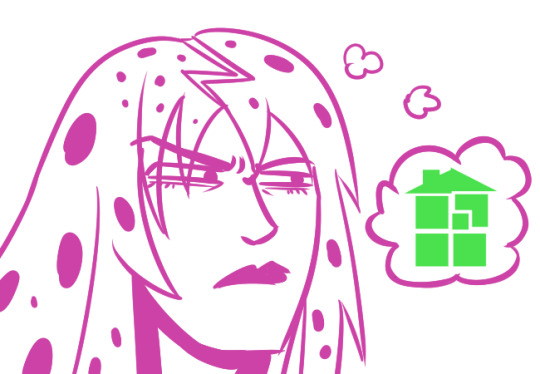
My dearest followers, all 32 (how) of you, I've gathered you here to make a special announcement. Most of you, I assume, are with me because of my respects paid to a legendary mangaka. Or alternatively a post relating to JoJo's Bizarre Adventure. As some of you may have noticed though, I often do not talk about things made by good authors, especially today. For today is 4/13, and gentlemen, I LOVE Homestuck. I love the beta kids, I love programmer humor, I love Sburb, I love poking fun at game mechanics, I love stupid bullshit teenage drama (shut up alpha kids I'm not talking about you), I love self-fulfilling prophecies and bootstrap paradoxes, I love the way seeing an [S] next to an arrow would surprise you, I love clicking on a pesterlog and seeing the scroll bar disintegrate, I fucking love plot beats changing the UI of the website itself I fucking love LUDOOOOO, I love Toby Foxe's music, I love Michael Bowman's music, I love George Buzinkai's music, I love Mark Hadley's music, I love that I could just keep listing off music credits holy shit the talent was crazy, I even love Andrew Hussie's art and writing for like 70% of Homestuck, maybe even 77%. Homestuck may not be PEAK FICTION like Dragon Ball, or JoJo's Bizarre Adventure, or Kamen Rider Ryuki, or Godzilla Minus-One, or Limbus Company Canto VI The Heartbreaking, or Halo 2, etc. But I will defend that it is unironically good and I still love it, maybe even the community as well. Happy 4/13.
12 notes
·
View notes
Text
Devblog 1
Hi! My name is Wendy, I'm a software developer, and the creator of Dear Darling Games. I'm going to be using Tumblr as a more relaxed and unpolished blog. For now, because I don't know how to format a blog post professionally quite yet. Later, I'll want a break from the structure of it, and have many things I feel I can chat about.
About me! I'm currently twenty two years old, and my goal is to be a solo game developer with a heavy focus on visual novel RPGs. I have no experience, and I'll be logging and citing my entire process as I learn to the best of my ability. Even figuring out the right questions to ask has been quite the task.
Tonight, I'm starting at square one. I'm using an IdeaPad laptop, and operate on a night-shift schedule due to work and life circumstances. This means most updates will be around four in the morning for me. I'm head of household in many ways, so sometimes I will have to step away for a day or two to get my affairs in order.
Here's all I'm learning, planning to learn as of now, and what I have so far.
Planning to learn: HTML, CSS, JavaScript, Godot Engine, Procreate, and Blender. 2D paper-doll animation, rigging, video editing, layering, how to use Alpha lock... Sound design - cello, violin, piano, flute, foley techniques, and general sound equipment. Navigate and create - a website, a put together GitHub profile, and my first game pair; a 2D Mouse themed VN RPG, and a 2D farming game inspired by Zombie Farm with significant changes to the storyline, main mechanics, and characters. In essence, a reworked fan remake, and it will be free to play. I will also be learning how to navigate matters of intellectual property, copyrighting, and more in that area. Finally, I'll be learning Bootstrap, Sass, and React and Redux to create Single Page Applications.
Learning now?: HTML, CSS, Godot Engine, Procreate. Foley techniques, and I've officially gotten down plucking scales on my cello. No luck with the bow yet... I'm refreshing my guitar skills, and saving for a keyboard. I'm utilizing RPG Maker to start familiarizing myself with very, very basic aspects of how to communicate with the computer. Plus, it gives fast results which help lulls in attention span for learning how to do it all myself. I am not planning on publishing a game with RPG maker for *professional* purposes to illustrate learning or ability, but it is very fun to use.
What I've got: Full storyline and pathway branching for decisions, voice bits and character voices [done by me], snacks, water, and a dedicated workspace. Character sketches on paper, most of the dialogue, a working title for both, and most of the battle and other systems planned. It feels like all that's left to do is code and Learn How to Draw Digitally, but that's sure a lot when you have to break it down into all the little steps and refocus those into groups and whatnot. I also have a GitHub profile and joined their Developer Program, I have this tumblr, a Jira account to break down tasks and to-dos in a more manageable way, and my Neocities website has officially been set up to the point of Having It.
I'll release a pinned post with my production announcements later.
fin: 4:04AM
2 notes
·
View notes
Text
youtube
RideBoom drivers are providing the best service to their passengers in a taxi or for quick bike rides.
As there is no more restriction on travel in India the on-demand rideshare business is again starting to grow and those who provide better service to the customers will able to grab the market share.
How RideBoom drivers gain the trust of the customers: 1. By providing the exceptional customer service
Customers who feel safe, especially female passengers while traveling with an
Driver and taken care of will feel a closer bond with RideBoom. Most of the
RideBoom drivers know and are well-trained to provide the best customer service.
2. Customersloyalty (https://rideboom.com/india/rb-coins/) program
RideBoom (https://rideboom.com/india/how-it-works/) got a unique loyalty program for both the customers and the drivers
Customers who download the app for the first time will get the bonus ride credits called RB coins plus when they share their referral code with family and friends the sender and receiver on the app download will get extra free ride credits not only this but the user will get cashback ride credits at the end of each ride as well.
3. Respond to all customers' emails and reviews
RideBoom customer service team works 24/7 to respond to the customers' reviews and remarks which they can give and enter at the end of each ride with rideboom taxi or bike rides. If they leave a complaint or a bad review the customer support team calls the customer and drivers to resolve the issue within 24 hours.
4. Follow up after each ride ends or cancel
The RideBoom (https://rideboom.com/india/) team always does the follow-up call at the end of each ride to grab the customers' feedback or experience they have with the ride. They do call the customer if they cancel the ride to know the reason behind the cancellation to make sure that they don't cancel because the driver insists or request to cancel.
It's great to know that a bootstrap company can make their customers happier than compared to the big giants who are just busy in the price war and never take care of the customers or the drivers.
To know more about RideBoom please download the app or visit the website and lets RideBoom.
Download the RideBoom app
28 notes
·
View notes
Text
"How to Build a Million-Dollar Business: Lessons from Successful Entrepreneurs"
Building a million-dollar business is an ambitious yet achievable goal, requiring a combination of strategic planning, execution, resilience, and adaptability. Below, I’ll outline a comprehensive guide that can help you turn your entrepreneurial vision into a reality.

How to develop a successful business plan for a million-dollar company"
Market Research:
Pain Points: What problems do human beings face in their each day lives, paintings, or pursuits?
Gaps inside the Market: Are there any unmet dreams or underserved niches?
Competitor Analysis: Who are your primary competition? What are their strengths and weaknesses? What are they NOT doing?
Value Proposition:
Unique Selling Proposition (USP): What makes your solution stand proud of the opposition? What is your "aspect"?
Customer Value: How does your product/service resolve a problem on your target audience? How does it improve their lives?
2. Validate Your Idea
Minimum Viable Product (MVP): Create a easy version of your product/issuer to check your assumptions. This may be a touchdown page, a prototype, or a limited initial imparting.
Early Adopters: Seek out early adopters who're inclined to attempt your product/service and offer comments.
Data Collection: Track key metrics, along with website site visitors, purchaser acquisition value (CAC), and consumer lifetime fee (CLTV).
Customer Feedback: Actively solicit and pay attention to patron comments. What do they like? What may be improved?
three. Build a Strong Foundation
Team Building: Assemble a talented and influenced group with complementary competencies.
Legal and Financial Structure: Choose the proper criminal form on your commercial business enterprise (e.G., sole proprietorship, LLC, business employer) and establish a sturdy economic foundation.
Operations: Develop green and scalable operations to deliver your product/issuer continuously and reliably.
4. Marketing and Sales Strategy
Target Audience: Define your ideal purchaser profile (ICP) in detail: demographics, hobbies, behaviors, ache factors.
Marketing Channels:
Content Marketing: Create treasured and tasty content cloth (weblog posts, articles, videos, social media) to attract and educate your target marketplace.
Search Engine Optimization (search engine optimization): Optimize your internet site and content to rank better in seek engine results.
Social Media Marketing: Leverage social media structures to construct brand recognition, interact with customers, and run focused advertisements.
Paid Advertising: Explore paid advertising alternatives together with Google Ads, social media commercials, and influencer advertising.
Sales Process:
Develop a clean and repeatable income manner.
Build sturdy purchaser relationships.
Provide remarkable customer support.
Five. Scale and Grow
Customer Acquisition: Continuously refine your customer acquisition strategies to build up new customers value-successfully.
Customer Retention: Focus on retaining present clients through loyalty packages, personalised stories, and terrific customer service.
Product Development: Continuously innovate and beautify your product/provider primarily based on purchaser remarks and marketplace tendencies.
Funding: Explore investment options at the side of project capital, angel customers, and bootstrapping.
6. Key Strategies for Million-Dollar Success
Focus on Customer Value: Prioritize customer satisfaction and assemble lengthy-term relationships.
Build a Strong Brand: Create a sturdy and recognizable emblem that resonates together together with your goal marketplace.
Embrace Technology: Leverage technology to automate strategies, enhance performance, and advantage a aggressive advantage.
Build a High-Performing Team: Invest in your organization and create a high satisfactory and motivating art work surroundings.
Adapt and Iterate: Be willing to conform to converting marketplace conditions and iterate in your enterprise model based totally on remarks and information.
7. Common Pitfalls to Avoid
Lack of Market Research: Jumping into a market with out thorough studies can result in high-priced mistakes.
Poor Execution: A terrific idea is best as appropriate as its execution.
Ignoring Customer Feedback: Failing to concentrate to consumer feedback can cause product/provider dissatisfaction and churn.
Cash Flow Problems: Inadequate cash glide manipulate can fast cripple a enterprise.
Overspending: Avoid vain costs and prioritize profitability.
Eight. Mindset and Persistence
Growth Mindset: Cultivate a boom mindset that embraces stressful conditions and sees setbacks as mastering possibilities.
Persistence: Building a successful business takes effort and time. Don't surrender on your vision, even if confronted with obstacles.
Passion: Passion is essential for riding long-term success. Choose a industrial enterprise which you are absolutely captivated with.
Continuous Learning: Stay informed approximately industry traits, exceptional practices, and new technology.
Nine. Examples of Million-Dollar Businesses
E-trade: Online shops like Amazon, Shopify, and Etsy.
Software as a Service (SaaS): Companies like Salesforce, Slack, and Zoom.
Subscription Boxes: Companies like Blue Apron, Dollar Shave Club, and Stitch Fix.
Digital Marketing Agencies: Agencies that offer services along with seo, social media advertising and advertising and marketing, and content material material marketing.
Online Education Platforms: Platforms like Coursera, Udemy, and Skillshare.
2 notes
·
View notes
Text
Top 10 Front-End Frameworks and Libraries for 2024
As the web development landscape continues to evolve, staying updated with the latest front-end frameworks and libraries is crucial for any developer. Whether you're a seasoned pro or just starting out, knowing which tools to use can significantly impact your productivity and the quality of your projects. In this post, we’ll explore the top 10 front-end frameworks and libraries that are set to dominate in 2024.
1. React
React remains one of the most popular front-end libraries, known for its simplicity and flexibility.
Key Features of React
Component-Based Architecture: Reusable components make development efficient and manageable.
Virtual DOM: Enhances performance by minimizing direct DOM manipulation.
Strong Community Support: A vast ecosystem of tools, libraries, and tutorials.

2. Angular
Angular, backed by Google, is a powerful framework for building dynamic single-page applications (SPAs).
Why Choose Angular?
Two-Way Data Binding: Synchronizes data between the model and the view.
Dependency Injection: Improves code maintainability and testability.
Comprehensive Documentation: Extensive resources for learning and troubleshooting.

3. Vue.js
Vue.js has gained popularity due to its gentle learning curve and versatility.
Advantages of Vue.js
Reactive Data Binding: Simplifies state management.
Single-File Components: Encapsulate HTML, CSS, and JavaScript in one file.
Flexibility: Can be used for both large-scale and small-scale applications.

4. Svelte
Svelte is a relatively new player that compiles components into highly efficient vanilla JavaScript at build time.
Svelte’s Standout Features
No Virtual DOM: Directly manipulates the DOM for better performance.
Less Boilerplate: Cleaner code with minimal overhead.
Ease of Use: Intuitive and straightforward syntax.

5. Bootstrap
Bootstrap is a front-end framework that provides pre-designed components and a responsive grid system.
Benefits of Using Bootstrap
Responsive Design: Ensures your site looks great on all devices.
Pre-Styled Components: Saves time with ready-to-use UI elements.
Customizable: Easily customize with Sass variables and Bootstrap’s extensive options.

6. Tailwind CSS
Tailwind CSS is a utility-first CSS framework that allows for rapid UI development.
Tailwind CSS Features
Utility-First Approach: Use utility classes directly in your HTML.
Customizable: Extensive configuration options to suit your project’s needs.
Consistency: Enforces a consistent design language across your project.

7. Ember.js
Ember.js is a robust framework for building ambitious web applications.
Why Ember.js Stands Out
Convention over Configuration: Reduces the amount of decision-making and boilerplate code.
Strong Routing: Powerful routing capabilities for managing application state.
Productivity: Focuses on developer productivity with built-in best practices.

8. Alpine.js
Alpine.js offers a minimal and lightweight way to add interactivity to your websites.
Key Features of Alpine.js
Lightweight: Small footprint with only a few kilobytes.
Declarative Syntax: Similar to Vue.js, making it easy to understand and implement.
Ease of Integration: Can be easily integrated into existing projects.

9. Next.js
Next.js is a popular React framework that enables server-side rendering and static site generation.
Benefits of Using Next.js
Server-Side Rendering (SSR): Improves performance and SEO by rendering pages on the server.
Static Site Generation (SSG): Pre-renders pages at build time for fast load times.
API Routes: Allows you to create API endpoints within your application.

10. Lit
Lit is a simple library for building fast, lightweight web components.
Advantages of Lit
Web Components: Embraces the web components standard for reusable, encapsulated HTML elements.
Performance: Lightweight and highly performant.
Simple API: Easy to learn and use with a minimal API surface.

Conclusion
Choosing the right front-end framework or library can significantly impact your workflow and the quality of your projects. Whether you prefer the flexibility of React, the structure of Angular, or the simplicity of Svelte, there's a tool out there to suit your needs.
Final Tips for Selecting a Framework or Library
Project Requirements: Consider the specific needs of your project.
Community and Support: Look for frameworks with strong community support and documentation.
Learning Curve: Choose a tool that matches your current skill level and the time you have available to learn.
By staying informed about the latest tools and trends, you can ensure that your skills remain relevant and that you can deliver the best possible results in your projects. Happy coding!
Remember, the best tool is the one that helps you get the job done efficiently and effectively. So, dive into these frameworks and libraries, and take your front-end development skills to the next level!
Share Your Thoughts
I'm curious to know your thoughts on these front-end frameworks and libraries. Have you used any of them in your projects? Which one is your favorite, and why? Share your experiences and insights in the comments below.👇
2 notes
·
View notes
Text
Mastering Web Development: A Comprehensive Guide for Beginners
In the vast landscape of technology, web development stands as a crucial cornerstone. It encompasses the art and science of building websites, ranging from simple static pages to complex web applications. Whether you're aiming to pursue a career in software development or seeking to enhance your digital presence, understanding web development is essential.
In this comprehensive guide, we'll take you through the fundamental concepts and practical skills needed to master web development from scratch. Let's dive in!
1. Understanding HTML (Hypertext Markup Language)
HTML serves as the backbone of every web page, providing the structure and content. It uses tags to define different elements such as headings, paragraphs, images, and links. By mastering HTML, you'll be able to create well-structured and semantically meaningful web documents.
2. Exploring CSS (Cascading Style Sheets)
CSS is the language used to style HTML elements, enhancing their appearance and layout. With CSS, you can customize colors, fonts, spacing, and more, giving your website a polished and professional look. Understanding CSS selectors and properties is essential for effective styling.
3. Introduction to JavaScript
JavaScript is a versatile programming language that adds interactivity and dynamic behavior to web pages. From simple animations to complex web applications, JavaScript powers a wide range of functionalities. Learning JavaScript fundamentals such as variables, functions, and events is crucial for web development.
4. Building Responsive Websites
In today's mobile-centric world, it's essential to create websites that adapt seamlessly to various screen sizes and devices. Responsive web design achieves this by using fluid grids, flexible images, and media queries. Mastering responsive design principles ensures that your websites look great on desktops, tablets, and smartphones.
5. Introduction to Version Control with Git
Git is a powerful tool for tracking changes in your codebase and collaborating with other developers. By learning Git basics such as branching, merging, and committing, you can streamline your development workflow and effectively manage project versions.
6. Introduction to Front-End Frameworks
Front-end frameworks like Bootstrap, Foundation, and Materialise provide pre-designed components and stylesheets to expedite web development. By leveraging these frameworks, you can create responsive and visually appealing websites with less effort and code.
7. Introduction to Back-End Development
While front-end development focuses on the user interface, back-end development deals with server-side logic and database management. Learning back-end languages such as Node.js, Python, or PHP enables you to build dynamic web applications and handle user interactions efficiently.
8. Deploying Your Website
Once you've developed your website, it's time to make it accessible to the world. Deploying a website involves selecting a web hosting provider, uploading your files, and configuring domain settings. Understanding the deployment process ensures that your website goes live smoothly.
9. Conclusion and Next Steps
Congratulations on completing this comprehensive guide to mastering web development! By now, you've gained a solid understanding of HTML, CSS, JavaScript, version control, frameworks, and deployment. As you continue your journey in web development, remember to stay curious, practice regularly, and explore advanced topics to further refine your skills.
Resources for Further Learning:
Online tutorials and documentation
Interactive coding platforms
Community forums and discussion groups
Next Steps:
Explore advanced topics such as web performance optimization, server-side rendering, and progressive web apps.
Build real-world projects to apply your skills and showcase your portfolio.
Stay updated with the latest trends and technologies in web development through blogs, podcasts, and conferences.
With dedication and perseverance, you'll continue to evolve as a proficient web developer, creating innovative solutions and contributing to the ever-changing digital landscape . Happy coding!
4 notes
·
View notes
Text
How to Begin Your Web Design Journey: A Step-by-Step Guide in Simple Terms

Understanding the Basics:
Learn about HTML, which is like a web page’s skeleton.
Understand CSS, which is like makeup for web pages.
Know how to make websites look good on different screens.
2. Choose your tools:
Start with simple text editors like Notepad (for Windows) or TextEdit (for Mac).
Later, try fancier editors like Visual Studio Code.
For making pictures, try Adobe Photoshop or Illustrator.
3. Learn HTML and CSS:
Use websites like W3Schools or Codecademy.
If you want to learn more about web design with certification and placement, ACTE Institute offers comprehensive machine learning training courses that can give you the knowledge and skills necessary to excel in this field. Consider the infinite possibilities for data analysis, automation, and decision-making that machine learning may create.
YouTube: There are many video tutorials covering HTML and CSS for beginners.
They teach you how to make web pages and make them look nice.
You can also learn from courses on Coursera or edX.
4. Practice your skills.
Besides learning, make simple web pages to get better.
Try harder projects as you get more confident.
Make your own website to practice lots.
5. Responsive Web Design:
Make sure your websites work well on phones and computers.
Learn about media queries (they help your design fit different screens).
6. Master CSS Layouts:
Get really good at arranging web stuff using CSS (like making boxes and arranging them nicely).
7. Web Design Frameworks:
Think about using ready-made kits like Bootstrap.
They have pre-made pieces to help you design faster.
8. UI/UX Design:
Learn to make websites easy to use and nice to look at.
Think about how people will use your site.
9. Web Hosting and Domain:
To show your website to people, you need a place to put it (hosting) and a name for it (domain).
Lots of companies can help with this, like Bluehost or HostGator.

10. Content Management Systems (CMS):
Consider using tools like WordPress to manage your website easily.
11. Keep Learning:
Web design keeps changing, so keep learning new stuff.
Read blogs, watch webinars, and take more advanced classes.
12. Build a portfolio.
Make a collection of your best work to show others.
People who might hire you want to see what you can do.
13. Freelancing or employment:
Decide if you want to work alone or with a company.
Both ways have good things and not-so-good things, so pick what you like.
14. Networking:
Join groups of web designers to meet others like you.
Learning from others can help you become better.
15. Feedback and criticism:
Don’t be shy to ask for advice on your work.
When people give you tips, it helps you improve.
16. Launch your projects:
When you’re good enough, work on real websites.
Offer to make websites for friends or local businesses.
17. Stay Inspired:
Be creative and get ideas from different places.
Nature, art, and other designers can help you think of cool stuff.
18. Never Stop Learning:
Web design always changes, so keep learning new things.
Stay curious and open to learning more tricks and tools.
The secret to success in web design is to start with the fundamentals and gradually advance your abilities. Keep in mind that on this trip, patience and practice are the keys to success. As your skills advance, you’ll have the imagination needed to realise your ideas for websites. So put your hands in your pockets, launch your preferred coding editor, and start your web design experience!
4 notes
·
View notes
Text
I came across this website where you like? enter anything and it'll do it with AI. so i told it to show me a picture of a really good sandwich.
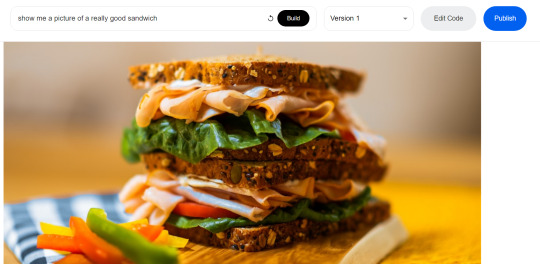
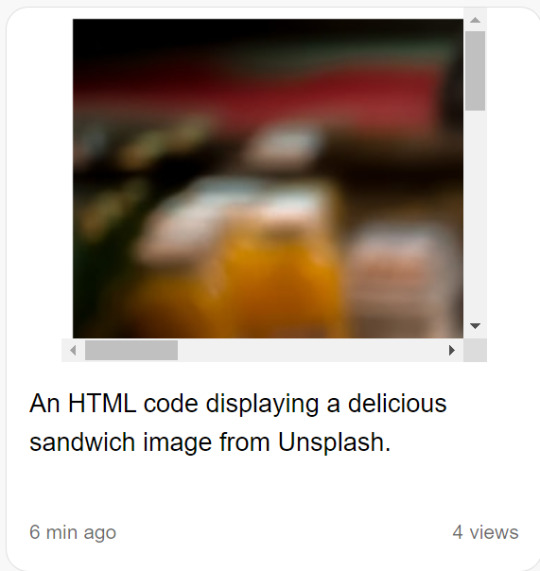
and what it did was generate code that would get a random photo of a sandwich from some photo website. (The images are not AI generated). It automatically generates that description too.
So then i told it to write javascript code for a game of pong (I'll paste the code at the end of this post) and it gave me this:
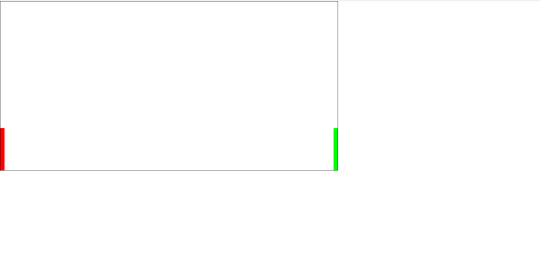
which does nothing. And idk why but I was kinda scared it would actually deliver me a functioning game lol. Probably bc it would take me at least an hour to code a simple pong game, when this generated in 30 seconds.
So i launched the code in vsc and it DOES do something. the ball bounces around but it made the ball white for some reason? so this is what it does after only changing the ball color.
and look at the code, its all formatted and commented and stuff. And i mean, it looks like its at least 85% there, it just needs movable paddles and fixing the ball to bounce into the side walls.
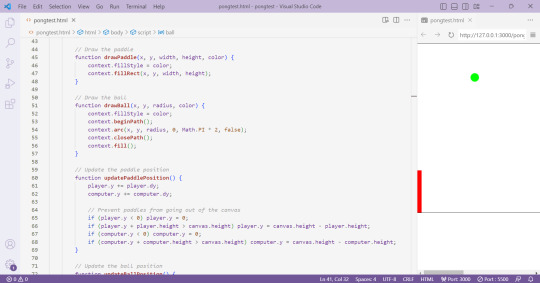
idk i just think this is pretty cool. and now i will be fixing this ai code into a working pong game
Here is the ai generated pong code:
<html>
<head>
<link rel="stylesheet" href="https://cdn.jsdelivr.net/npm/[email protected]/dist/css/bootstrap.min.css">
<script src="https://cdn.jsdelivr.net/npm/[email protected]/dist/js/bootstrap.min.js"></script>
</head>
<body>
<canvas id="pong" width="800" height="400" style="border:1px solid #000000;"></canvas>
<script>
// Create the canvas element
const canvas = document.getElementById("pong");
const context = canvas.getContext("2d");
// Create the paddle
const paddleWidth = 10, paddleHeight = 100;
const player = {
x: 0,
y: canvas.height / 2 - paddleHeight / 2,
width: paddleWidth,
height: paddleHeight,
color: "#FF0000",
dy: 8
};
const computer = {
x: canvas.width - paddleWidth,
y: canvas.height / 2 - paddleHeight / 2,
width: paddleWidth,
height: paddleHeight,
color: "#00FF00",
dy: 4
};
// Create the ball
const ball = {
x: canvas.width / 2,
y: canvas.height / 2,
radius: 10,
speed: 4,
dx: 4,
dy: 4,
color: "#FFFFFF"
};
// Draw the paddle
function drawPaddle(x, y, width, height, color) {
context.fillStyle = color;
context.fillRect(x, y, width, height);
}
// Draw the ball
function drawBall(x, y, radius, color) {
context.fillStyle = color;
context.beginPath();
context.arc(x, y, radius, 0, Math.PI * 2, false);
context.closePath();
context.fill();
}
// Update the paddle position
function updatePaddlePosition() {
player.y += player.dy;
computer.y += computer.dy;
// Prevent paddles from going out of the canvas
if (player.y < 0) player.y = 0;
if (player.y + player.height > canvas.height) player.y = canvas.height - player.height;
if (computer.y < 0) computer.y = 0;
if (computer.y + computer.height > canvas.height) computer.y = canvas.height - computer.height;
}
// Update the ball position
function updateBallPosition() {
ball.x += ball.dx;
ball.y += ball.dy;
// Reverse the ball direction if it hits the top or bottom wall
if (ball.y + ball.radius > canvas.height || ball.y - ball.radius < 0) {
ball.dy *= -1;
}
// Check if the ball hits the paddles
if (
ball.y + ball.radius > player.y &&
ball.y - ball.radius < player.y + player.height &&
ball.dx < 0
) {
if (ball.x - ball.radius < player.x + player.width) {
ball.dx *= -1;
}
}
if (
ball.y + ball.radius > computer.y &&
ball.y - ball.radius < computer.y + computer.height &&
ball.dx > 0
) {
if (ball.x + ball.radius > computer.x) {
ball.dx *= -1;
}
}
}
// Draw the game
function draw() {
// Clear the canvas
context.clearRect(0, 0, canvas.width, canvas.height);
// Draw the paddles
drawPaddle(player.x, player.y, player.width, player.height, player.color);
drawPaddle(computer.x, computer.y, computer.width, computer.height, computer.color);
// Draw the ball
drawBall(ball.x, ball.y, ball.radius, ball.color);
}
// Update the game
function update() {
updatePaddlePosition();
updateBallPosition();
draw();
}
// Game loop
function loop() {
update();
requestAnimationFrame(loop);
}
loop();
</script>
</body>
</html>
4 notes
·
View notes
Text
Full-Stack Web Development In 7 days Ebook
Title: Full-Stack Web Development in 7 Days: Your Comprehensive Guide to Building Dynamic Websites
Introduction: Are you eager to embark on a journey to become a full-stack web developer? Look no further! In this comprehensive ebook, "Full-Stack Web Development in 7 Days," we will guide you through the fundamental concepts and practical skills necessary to build dynamic websites from front to back. Whether you're a beginner or an experienced programmer looking to expand your skill set, this guide will equip you with the knowledge and tools to kickstart your journey as a full-stack web developer in just one week.
Day 1: Introduction to Web Development:
Understand the foundations of web development, including the client-server architecture and HTTP protocol.
Learn HTML, CSS, and JavaScript—the building blocks of any web application.
Dive into the basics of responsive web design and create your first static webpage.
Day 2: Front-End Development:
Explore the world of front-end development frameworks like Bootstrap and learn how to build responsive and visually appealing user interfaces.
Master JavaScript libraries such as jQuery to add interactivity and dynamic elements to your web pages.
Gain hands-on experience with front-end frameworks like React or Angular to create robust single-page applications.
Day 3: Back-End Development:
Discover the essentials of back-end development using popular programming languages like Python, JavaScript (Node.js), or Ruby.
Learn about server-side frameworks such as Express, Django, or Ruby on Rails to build powerful back-end applications.
Connect your front-end and back-end components, enabling them to communicate and exchange data seamlessly.
Day 4: Databases and Data Management:
Dive into the world of databases and understand the difference between relational and NoSQL databases.
Learn how to work with popular databases like MySQL, PostgreSQL, or MongoDB.
Implement database integration into your web applications, enabling data storage, retrieval, and manipulation.
Day 5: API Development and Integration:
Explore the fundamentals of RESTful APIs and their role in modern web development.
Build your own APIs using frameworks like Express or Flask to expose data and functionality to external applications.
Integrate third-party APIs, such as social media APIs or payment gateways, to enhance the functionality of your web applications.
Day 6: Security and Performance Optimization:
Understand common security vulnerabilities in web applications and learn how to protect against them.
Implement authentication and authorization mechanisms to secure user data and control access.
Optimize your web applications for performance, including techniques like caching, code minification, and server-side rendering.
Day 7: Deployment and Continuous Integration:
Learn how to deploy your web applications to a hosting platform or a cloud infrastructure like AWS, Azure, or Heroku.
Set up continuous integration and deployment workflows using tools like Git, GitHub, and Docker.
Finalize your full-stack web development journey by exploring best practices for maintenance, troubleshooting, and scalability.
Conclusion: "Full-Stack Web Development in 7 Days" provides a structured and comprehensive roadmap to help you become a proficient full-stack web developer within a week. By following this ebook, you will gain a solid foundation in front-end and back-end development, databases, APIs, security, performance optimization, and deployment. Get ready to unleash your creativity and embark on an exciting career in web development. Start your journey today and unlock the endless possibilities of building dynamic and interactive websites.
2 notes
·
View notes
Text
Freelance Web Development: Required Skillsets and Certifications
In today's digital world, businesses are prioritizing their online presence more than ever. As a result, the demand for skilled professionals in web development is rapidly growing. Whether you're aiming to become a Freelance Web Developer, a Freelance Web Designer, or a Freelance Website Developer, having the right combination of technical skills and certifications is essential.
This article explores the key skillsets and certifications needed to succeed in freelance web development, especially for professionals in Singapore—a booming hub for tech innovation and digital services.
The Growing Importance of Freelance Web Development
The rise of digital marketing, e-commerce, and mobile apps has created countless opportunities for freelancers. Businesses are increasingly turning to Freelance Website Designers and Freelance Web Developers to build modern, scalable, and responsive websites.
In tech-savvy regions like Singapore, the demand for top-tier Web Developer Singapore and Website Designer Singapore professionals is especially strong. If you're considering a career in web design Singapore, the time to upskill is now.
Technical Skillsets Every Freelance Web Developer Needs
1. HTML & CSS
These are the fundamental building blocks of web development. HTML structures the content, while CSS styles it. Any Freelance Web Designer Singapore or Freelance Website Developer Singapore must master these core languages.
2. JavaScript
JavaScript is essential for interactive elements like sliders, pop-ups, and dynamic forms. Proficiency in JavaScript (and frameworks like React or Vue.js) is highly desirable for both Web Designer Singapore and Web Developer Singapore roles.
3. Responsive Design
Websites must perform seamlessly across various devices. Knowing how to build responsive layouts using CSS Grid, Flexbox, or frameworks like Bootstrap is a must for a Freelance Website Designer or Freelance Web Developer Singapore.
4. Version Control (Git & GitHub)
Freelancers often work solo or with teams remotely. Version control systems help manage changes efficiently. Knowledge of Git is crucial for any Freelance Website Developer or Website Developer Singapore.
5. Backend Development
Skills in backend languages such as PHP, Python, Ruby, or Node.js are important for creating dynamic websites. A well-rounded Freelance Web Developer Singapore should be comfortable managing both front-end and back-end operations.
6. Databases
Understanding relational databases like MySQL or PostgreSQL and non-relational databases like MongoDB is important for dynamic data-driven websites. These are vital for any Freelance Website Developer Singapore.
7. Content Management Systems (CMS)
Many clients prefer CMS platforms like WordPress, Joomla, or Drupal for easy content updates. A successful Freelance Website Designer Singapore must know how to develop and customize themes and plugins.
Soft Skills That Make a Difference
Technical skills alone aren’t enough. Freelancers must also possess the following soft skills:
1. Communication
Clear communication helps align expectations and avoid misunderstandings. Clients prefer working with a Website Designer Singapore who can explain technical concepts in simple terms.
2. Time Management
Handling multiple clients and deadlines requires top-notch time management. Effective planning is key for a Freelance Web Designer juggling different projects.
3. Problem-Solving
Whether debugging a script or dealing with client requests, strong problem-solving skills are crucial for any Freelance Web Developer Singapore.
4. Client Management
Freelancers must learn how to handle contracts, invoices, and project updates professionally. A polished, business-minded approach adds credibility to your web design Singapore services.
In-Demand Certifications for Freelance Web Developers
Certifications serve as proof of your skills and commitment to continuous learning. They can also help you stand out in competitive markets like Singapore.
1. Google UX Design Professional Certificate
Offered via Coursera, this certification is excellent for Freelance Web Designers focusing on user experience. It covers wireframes, prototypes, and user testing.
2. freeCodeCamp Certifications
Free and comprehensive, these certifications include Front-End Development, Responsive Web Design, JavaScript Algorithms, and more. Ideal for Freelance Web Developers on a budget.
3. W3C Front-End Web Developer Certificate
This certification, offered in partnership with edX, is ideal for those who want credibility as a Freelance Website Developer Singapore. It covers HTML5, CSS, and JavaScript fundamentals.
4. Meta Front-End or Back-End Developer Certificates
Meta (formerly Facebook) offers highly respected certificates through Coursera. These are valuable for Web Developer Singapore professionals aiming to boost their technical profile.
5. Microsoft Certified: Azure Fundamentals
If you want to work with cloud-based web hosting or app deployment, this certification is a strong asset for Website Developer Singapore freelancers.
6. AWS Certified Cloud Practitioner
For freelancers dealing with scalable web solutions, AWS knowledge is increasingly in demand. This certification adds significant weight to your portfolio.
7. Adobe Certified Professional: Web Authoring
Ideal for Freelance Website Designers who work with Adobe Dreamweaver and Creative Cloud tools. It certifies your ability to design and maintain professional-quality websites.
Specialized Skillsets for Singapore-Based Freelancers
1. Localization & Multilingual Websites
Clients in Singapore often target diverse audiences. Skills in creating multi-language websites (including Mandarin, Malay, and Tamil support) can boost your appeal as a Freelance Website Designer Singapore.
2. Understanding Local SEO
Being proficient in local SEO helps your clients get noticed online. This is essential for a Freelance Web Developer Singapore targeting small businesses.
3. Data Privacy & PDPA Compliance
Familiarity with Singapore's Personal Data Protection Act (PDPA) is a bonus. Clients trust Website Developer Singapore professionals who prioritize legal compliance and data security.
Freelance Tools to Master
The right tools can significantly enhance productivity. Here are a few tools every Freelance Web Designer Singapore or Web Developer Singapore should know:
Visual Studio Code – Lightweight and powerful code editor.
Figma / Adobe XD – For UI/UX design.
Trello / Asana – Project management.
Slack / Zoom – Client communication.
Canva – Basic graphic design for non-designers.
Mastering these tools adds to your capabilities as a top-performing Freelance Website Developer or Web Designer Singapore.
How to Showcase Your Skills
1. Build an Impressive Portfolio
Include case studies that highlight problem-solving, design thinking, and measurable results. A strong portfolio is a must for any Freelance Web Designer Singapore.
2. Create a Professional Website
Your own website should demonstrate your design and development capabilities. It’s your digital business card—especially important for standing out in the web design Singapore scene.
3. Get Testimonials and Reviews
Positive feedback builds trust. Ask past clients to leave testimonials that you can feature on your site. This is highly effective for Freelance Web Developer Singapore professionals building a reputation.
Conclusion
The freelance web development industry is thriving, offering abundant opportunities for skilled professionals. Whether you're a Freelance Web Designer, Freelance Website Developer, or a Web Developer Singapore, having a solid foundation in both technical and soft skills is crucial.
Additionally, obtaining relevant certifications can validate your expertise and give you a competitive edge, especially in saturated markets like Singapore. The combination of practical experience, verified knowledge, and strong communication will ensure your long-term success in web design Singapore.
For anyone looking to build a successful freelance career, continuous learning and adaptation are key. Start with the basics, earn your certifications, and gradually expand your services. Whether you're a Freelance Web Designer Singapore working on front-end projects or a Freelance Website Developer Singapore managing full-stack solutions, the future is full of possibilities.
Visit https://www.freelancewebdesigner.sg to learn on Website development in Singapore.
#freelance web designer singapore#website developer singapore#web design singapore#web designer singapore#web developer singapore#website designer singapore
0 notes
Text
Top Tools and Technologies Every Full Stack Java Developer Should Know
In today's fast-paced software development landscape, Full Stack Java Developers are in high demand. Companies seek professionals who can work across both the frontend and backend, manage databases, and understand deployment processes. Whether you're just starting your career or planning to upskill, mastering the right set of tools and technologies is key.
If you're considering a full stack java training in KPHB, this guide will help you understand the essential technologies and tools you should focus on to become industry-ready.

1. Java and Spring Framework
The foundation of full stack Java development starts with a deep understanding of Core Java and object-oriented programming concepts. Once you’ve nailed the basics, move to:
Spring Core
Spring Boot – simplifies microservices development.
Spring MVC – for building web applications.
Spring Security – for handling authentication and authorization.
Spring Data JPA – for database operations.
Spring Boot is the most widely adopted framework for backend development in enterprise applications.
2. Frontend Technologies
A full stack Java developer must be proficient in creating responsive and interactive UIs. Core frontend technologies include:
HTML5 / CSS3 / JavaScript
Bootstrap – for responsive designs.
React.js or Angular – for building dynamic SPAs (Single Page Applications).
TypeScript – especially useful when working with Angular.
3. Database Management
You’ll need to work with both relational and non-relational databases:
MySQL / PostgreSQL – popular SQL databases.
MongoDB – a widely used NoSQL database.
Hibernate ORM – simplifies database interaction in Java.
4. Version Control and Collaboration
Version control systems are crucial for working in teams and managing code history:
Git – the most essential tool for source control.
GitHub / GitLab / Bitbucket – platforms for repository hosting and collaboration.
5. DevOps and Deployment Tools
Understanding basic DevOps is vital for modern full stack roles:
Docker – for containerizing applications.
Jenkins – for continuous integration and delivery.
Maven / Gradle – for project build and dependency management.
AWS / Azure – cloud platforms for hosting full stack applications.
6. API Development and Testing
Full stack developers should know how to develop and consume APIs:
RESTful API – commonly used for client-server communication.
Postman – for testing APIs.
Swagger – for API documentation.
7. Unit Testing Frameworks
Testing is crucial for bug-free code. Key testing tools include:
JUnit – for unit testing Java code.
Mockito – for mocking dependencies in tests.
Selenium / Playwright – for automated UI testing.
8. Project Management and Communication
Agile and collaboration tools help manage tasks and teamwork:
JIRA / Trello – for task and sprint management.
Slack / Microsoft Teams – for communication.
Final Thoughts
Learning these tools and technologies can position you as a highly capable Full Stack Java Developer. If you're serious about a career in this field, structured learning can make all the difference.
Looking for expert-led Full Stack Java Training in KPHB? ✅ Get industry-ready with hands-on projects. ✅ Learn from experienced instructors. ✅ Job assistance and certification included.
👉 Visit our website to explore course details, check out FAQs, and kickstart your journey today!
0 notes
Text
Yes, I Got a Cloud Server for Free Forever Here’s How You Can Too.
Let me tell you a little secret: I'm running a cloud server right now—for zero dollars. No tricks, no expired trials, no surprise bills. Just forever free. And the best part? You can do it too.
This isn’t one of those “free for 12 months” offers that quietly auto-bills you after a year. This is 100% free forever, and I’ve been using it to host websites, run experiments, and even power a personal VPN.
Here's how I did it—and how you can get your own cloud server for free too.

🧠 First, Why Would You Even Want a Cloud Server? If you’re a dev, student, entrepreneur, or just someone who wants to mess around with tech, a cloud server is basically your Swiss Army knife. You can:
Host your own blog or portfolio
Deploy web apps
Run bots or automation scripts
Set up a secure VPN
Tinker with Docker, Node.js, Python, and other cool tools
Learn cloud infrastructure (and impress your next job interviewer)
But traditionally, cloud servers cost money. Not a lot—but still enough to be annoying if you’re bootstrapping.
🧨 The Hack: Free-Tier Cloud Servers (Yes, They’re Legit) Here’s the part most people don’t realize: some major cloud providers offer "always free" tiers. These aren’t trials. They’re permanent free resources designed to bring developers into their ecosystem.
Let me break down the best ones:
🟢 Oracle Cloud - The Real MVP What You Get (Always Free):
2 Arm-based virtual machines (VMs)
1 GB RAM each, up to 4 vCPUs
200 GB storage
10 TB/month of data transfer
👉 This is what I'm using. It’s not just a toy—this thing can run websites, apps, and even a Minecraft server (with some optimization). It’s shockingly good for something that costs nothing.
Pro Tip: Choose the Ampere A1 (Arm) VM when signing up. They're the magic machines that stay free forever.
🔵 Google Cloud Free Tier 1 f1-micro VM (in select regions)
30 GB HDD + 5 GB snapshot storage
1 GB outbound traffic
It’s more limited, but solid if you want to dip your toes into Google’s ecosystem. Great for small side projects or learning.
🟠 Amazon AWS Free Tier 750 hours/month of a t2.micro or t3.micro EC2 instance
5 GB S3 storage
Other bonuses like Lambda and DynamoDB
⚠️ This one’s only free for the first 12 months, so set a calendar reminder unless you want to wake up to a surprise bill.
Honorable Mentions (For Web Devs & Hobby Projects) Flyio – Run full-stack apps with generous free bandwidth
Render / Railway – Deploy static sites, APIs, and databases with ease
GitHub Student Pack – If you’re a student, you unlock a TON of free cloud goodies
⚠️ A Few Quick Warnings Before you go server-crazy:
Stick to free-tier specs (e.g. Oracle’s Ampere A1, Google’s f1-micro)
Watch bandwidth usage—10 TB sounds like a lot, until it isn’t
Avoid regions that aren’t free (yes, it matters where your VM is located)
Set up billing alerts or hard limits if the provider allows it
So… What Can You Actually Do With a Free Server? Here’s what I use mine for:
✅ Hosting my personal website (no ads, no downtime) ✅ Running a WireGuard VPN to stay safe on public Wi-Fi ✅ Testing code 24/7 without killing my laptop ✅ Hosting bots for Discord and Telegram ✅ Learning Linux, Docker, and server security
Basically, it’s my own little lab in the cloud—and I didn’t pay a dime for it.
Final Thoughts: Cloud Power in Your Pocket (For Free) In a world where subscriptions are everywhere and everything feels like a money grab, it's refreshing to find real value that doesn’t cost you anything. These cloud free tiers are hidden gems—quietly sitting there while most people assume you need a credit card and a corporate budget to get started.
So go ahead. Spin up your own free cloud server. Learn. Build. Break things. And have fun doing it—on someone else’s infrastructure.
🔗 Want to try it?
Oracle Cloud Free Tier
Google Cloud Free Tier
AWS Free Tier
1 note
·
View note
Text
How to Upgrade Your Brand’s Visuals Without Breaking the Bank
Visual branding is the first impression your audience forms—before they read a word or hear your pitch. But when budgets are tight, especially for startups and small businesses, design often gets pushed aside or handled with quick DIY tools. The result? A visual identity that lacks polish, consistency, and impact.
The good news? You don’t need a massive budget to make your brand look sharp and professional. By being intentional and resourceful, you can elevate your brand’s visual presence in meaningful ways. With access to the right Graphic Designing Services, even small investments can lead to big improvements.
Let’s explore how you can upgrade your visuals without draining your wallet.
1. Start With a Brand Audit
Before spending on new design work, take stock of what you already have. Look at your:
Logo
Color palette
Fonts
Website graphics
Social media templates
Marketing materials
Ask yourself:
Do they feel modern and consistent?
Are they aligned with your brand message?
Do they perform well across devices and platforms?
This brand audit will help you identify gaps and prioritize the most important upgrades first—so you're not wasting money on what doesn’t need fixing.
2. Focus on High-Impact Touchpoints First
You don’t have to redesign everything at once. Instead, focus on the visuals that make the strongest impression on your audience:
Your logo and favicon
Website homepage banners
Social media profile images and cover photos
One or two branded templates for Instagram or LinkedIn
Investing in just these can immediately boost your perceived professionalism and brand recall. You’ll look more credible even before a full redesign.
3. Use Templates Strategically
Design templates are a great budget hack—when used correctly. You can purchase or create branded templates for:
Social media posts
Stories and reels
Email newsletters
Presentation decks
Once customized with your brand colors, fonts, and tone, these templates ensure consistency while reducing turnaround time. You don’t need to design from scratch for every new piece of content.
Tip: Avoid using free templates as-is. Personalize them enough so your brand doesn't look generic or templated.
4. Try a Design Retainer or Package Deal
If you need ongoing design support but can’t afford a full-time designer, look for agencies or platforms offering monthly packages or hourly retainers.
You get access to professional creatives at a fraction of the cost—plus the benefits of consistency, fast delivery, and brand understanding over time. Some even let you scale up or down based on your workload.
Instead of juggling multiple freelancers, consider a compact, on-demand design service model that fits your business rhythm.
5. Invest Once in Core Brand Assets
Certain things are worth the upfront investment, even if you’re bootstrapping. These include:
A well-designed logo
A compact brand style guide (colors, fonts, voice)
A few high-quality icons or illustrations
A set of visual rules for how to use design elements across platforms
These core assets can be reused and repurposed across all your materials. They also help future freelancers or design partners work more efficiently without reinventing the wheel.
6. Leverage Low-Cost Design Tools (the Smart Way)
Canva, Figma, Adobe Express, and other tools make it easier than ever to handle simple design tasks in-house. You don’t need to be a designer—but you do need brand-ready assets to start with.
By using pro-made templates and combining them with a consistent design system, you can produce solid visuals with limited expertise. Just make sure you’re not sacrificing clarity or brand coherence in the process.
7. Don’t Forget About Mobile and Speed
Even the best designs fail if they’re slow to load or don’t work on mobile. Make sure:
Image sizes are optimized for web
Fonts are legible on small screens
Visuals aren’t overcrowded or cluttered
Mobile-first thinking can increase engagement without spending more—just better design choices.
Conclusion: Design Smart, Not Expensive
A beautiful, cohesive brand isn’t reserved for companies with deep pockets. With a thoughtful approach, clear priorities, and access to expert Graphic Designing Services, you can upgrade your visual identity without stretching your budget.
From leveraging retainer-based services to investing in essential brand elements, the goal is to spend where it matters most—and skip the rest. Because in today’s visual world, your audience will judge your business in seconds.
Make sure what they see reflects who you are—and where you’re headed.
0 notes